TEC (Peltier) Controller PLC-24V6A
24V/6A PWM drive TEC(Peltier) temperature controller.
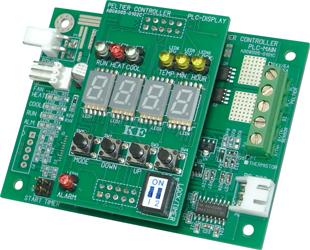
Main board with display
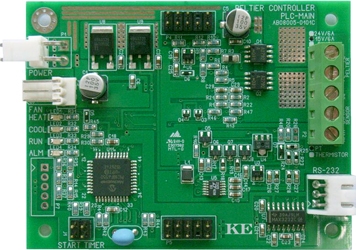
Main board
Overview
✓ NTC thermistor / Pt Sensor ✓ PWM switching drive ✓ Continuous Operation / Timer Operation ✓ Digital PI Control ✓ Can be set itself and make operate using display module ✓ RS232 interface ✓ Small form factor suitable for built-in (Main board dimension : W85mm x D65mm) ✓ Dedicated free software works on windows OS.
Specification
| Item | Value | Remarks |
|---|---|---|
| Supply voltage | DC 7V to 24V | |
| Current consumption (Main unit) |
170mA (Max) | Not include Peltier drive current and DC fan drive current |
| Current consumption (Display unit) |
90mA (Max) | |
| Peltier drive voltage | 24V (Max) | Drive voltage is dependent on power supply voltage. |
| Peltier drive current | 6A (Max) | Maximum current is limited by power supply voltage, and internal resistance and thermoelectromotive force of Peltier device. |
| Peltier drive method | PWM voltage drive | Heat / Cool bipolar drive |
| Temperature sensor | Pt (Platinum) sensor or NTC Thermistor |
3-wire or 2-wire Pt sensor |
| Control method | Digital PI Control | Proportional-integral control |
| Control range | -10.0°C to +80.0°C | NTC thermistor |
| -20.0°C to +100.0°C | Pt sensor | |
| Setting / display resolution |
0.1°C | |
| Timer range | 0.1min to 999.9min 0.1hour to 720hour |
Accuracy of time : +/-1% |
| Operation temperature / humidity |
10°C to 40°C / 5%RH to 85%RH | No condensation |
| Storage temperature / humidity |
-20°C to 60°C / 5%RH to 90%RH | No condensation |
∗ TEC(Peltier) controller PLC series comparison chart.
Accessories
✓ RS232 cable assembly (Cable length = 100mm) ✓ Instruction Manual
Notice
✓ Product specifications and appearance are subject to change for improvement. ✓ Small enclosure edition is available. Please contact us for more information. ✓ Specify the sensor type when ordering. ✓ Specify the fan output type when ordering.
Documents
- Brochure
- PDF document, size 1.02MB
- Instruction Manual
- PDF document, size 468KB
- CONNECTION GUIDE
- PDF document, size 88KB
Software
- Control software
- ZIP file, size 324KB
- Control software Manual
- PDF document, size 652KB
- Setting software
- ZIP file, size 56KB
- Setting software Manual
- PDF document, size 356KB
∗ These software are available for free. ∗ These software work on Windows XP or upper version.

